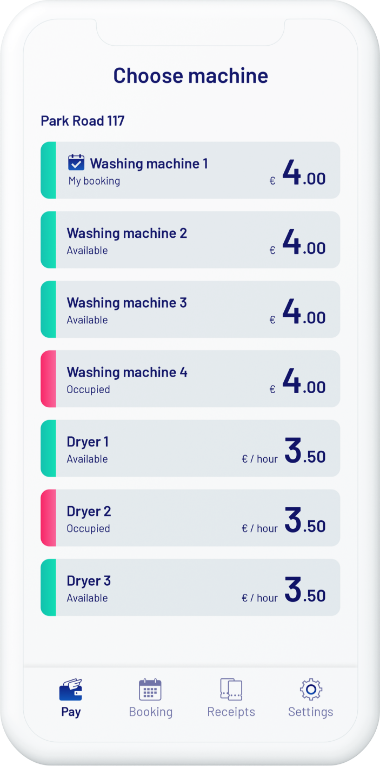Airwallet for laundry heroes
A new payment system in your laundry
Get off to a great start by following our short guide below. If you ever encounter an error or a problem we are here for you.
Payment in your laundry is now much smarter!
Getting started with Airwallet
1. Download Airwallet
Download the Airwallet app for your smartphone from Google Play, App Store, or App Gallery. Then open the app and create a new user. Enter your name, phone number, and select a PIN code for your Airwallet account.
Download now on:
App Store
Google Play
AppGallery
2. Confirm phone number
When creating your account, you will be asked to enter a 6-digit one-time code that you will receive in an SMS. Thus, you must enter the correct country code and phone number.
3. Add payment card
To be able to use Airwallet, a valid payment method must be added. Airwallet accepts Visa, MasterCard, Maestro, Apple Pay, Google Pay, Discover, JBC, American Express, Bancontact, iDEAL, etc.
You can add a payment method under “Settings” ➜ “Payment method”.
Sometimes your bank might require you to verify the payment with 3D Secure.
4. Activate your app
To get started with Airwallet you will have to go to your laundry and click the “I’m in the laundry”-button. Then the app knows which laundry it belongs to, and you can see availability and book the machines from your home.
Now you are ready
How to use Airwallet
When you need to wash
Take your laundry and smartphone with you to the laundry room. Put the laundry in the machine, close the door and, if possible, select the program. Open Airwallet and select the machine you have booked or want to start. Swipe to pay and start the program on the machine.
The app requires a stable connection to a mobile network or WIFI to complete the purchase.
No more busy machines
See the availability of the machines in real time and book them from work, school, or just your apartment with the Airwallet app

How to use the booking system
Wash when it fits your schedule
If the owner of your laundry has enabled it, booking will be available after you have activated the app in your laundry. Select ‚Booking‘ on the menu and find the time that suits you best. You can add a reminder so you don’t forget your booking. Booking is optional and you still have to pay when you start the machine.

1. Go to ‘Booking’
2. Choose a timeslot
3. Confirm booking

Not into mobile payment?
Card payment with Anton
We developed the payment terminal Anton to ensure all laundry heroes can use the laundry. Anton accepts all the major debit and credit card brands, and can easily be added to your laundry solution. You can read more about Anton here.
Anton respects orders and bookings made from the Airwallet app, and vice versa. This allows regular customers to take advantage of the convenient booking and availability features of the Airwallet app, while still giving one-time users the option to drop in from the street and quickly pay with Anton.
Frequently
asked questions
Find answers to the most asked questions and problems.
VISIT NOW ➜